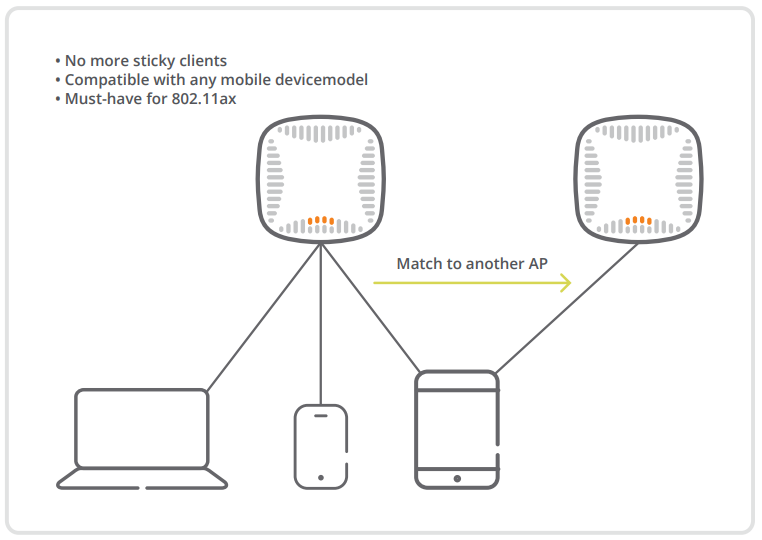Aruba Zero Trust Security
Network security challenges have evolved significantly over the years as users have become increasingly decentralized and attacks have become more sophisticated and persistent. Traditional security approaches that focused primarily on the perimeter of the network have become ineffective as standalone security strategies. Modern network security must accommodate an ever-changing, diverse set of users and devices, as well as much more prevalent threats targeting previously “trusted” parts of the network infrastructure.
Zero Trust has emerged as an effective model to better address the changing security requirements for the modern enterprise by assuming that all users, devices, servers, and network segments are inherently insecure and potentially
hostile. Aruba ESP with Zero Trust Security improves the overall network security posture by applying a more rigorous set of security best practices and controls to previously trusted network resources.
Download “SO_Zero-Trust-Security.pdf” SO_Zero-Trust-Security.pdf – Downloaded 1463 times – 326.32 KB

 Wi-Fi has become such an amazingly successful technology because it has continuously advanced while remaining backwards compatible. Every few years since the 802.11b amendment was ratified, the industry has released successive amendments increasing Wi-Fi data rates and capabilities, but even the latest Wi-Fi systems are able to interoperate with 1999 equipment built to the original standard. This paper
Wi-Fi has become such an amazingly successful technology because it has continuously advanced while remaining backwards compatible. Every few years since the 802.11b amendment was ratified, the industry has released successive amendments increasing Wi-Fi data rates and capabilities, but even the latest Wi-Fi systems are able to interoperate with 1999 equipment built to the original standard. This paper