Product Overview
 Discover the ShoreTel Connect ONSITE difference: an exceptional user experience that presents robust system features in an entirely user-friendly way. Distributed architecture that assures business communications continuity. An outstanding management interface that saves time and money, and line of business integrations that make time and money. All with the lowest total cost of ownership of any on-premises system.
Discover the ShoreTel Connect ONSITE difference: an exceptional user experience that presents robust system features in an entirely user-friendly way. Distributed architecture that assures business communications continuity. An outstanding management interface that saves time and money, and line of business integrations that make time and money. All with the lowest total cost of ownership of any on-premises system.A ShoreTel Connect ONSITE phone system works like any traditional phone system and offers call transfer, extension dialing, conference calling and other features straight from the phone handset and from your mobile device. But to get the most from your ShoreTel system—and from your work force—you’ll want your team to access the collaborative unified communications (UC) features that can revolutionize the way they work. Instant messaging, audio and web conferencing, video calling and web desktop sharing can save time, reduce travel, and allow you to communicate and collaborate with ease.
Download “ShoreTel Connect Onsite Overview.pdf” ShoreTel-Connect-Onsite-Overview.pdf – Downloaded 1878 times – 3.08 MB

 With ShoreTel Connect, selecting the right business communications system is as easy as 1-2-3:
With ShoreTel Connect, selecting the right business communications system is as easy as 1-2-3:
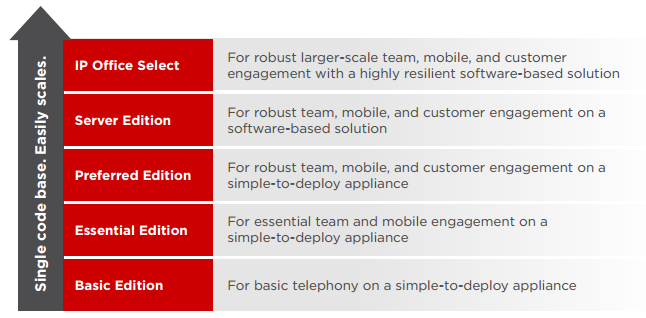

 When it comes to business collaboration systems, one size does NOT fit all. Every company operates differently and has unique communication needs. The Avaya IP OfficeTM Platform provides you with options, so you can tailor your collaboration system to best fit your business requirements. When IP Office is deployed as an appliance, there are three collaboration editions to choose from that provide communications capabilities from basic to highly sophisticated.
When it comes to business collaboration systems, one size does NOT fit all. Every company operates differently and has unique communication needs. The Avaya IP OfficeTM Platform provides you with options, so you can tailor your collaboration system to best fit your business requirements. When IP Office is deployed as an appliance, there are three collaboration editions to choose from that provide communications capabilities from basic to highly sophisticated.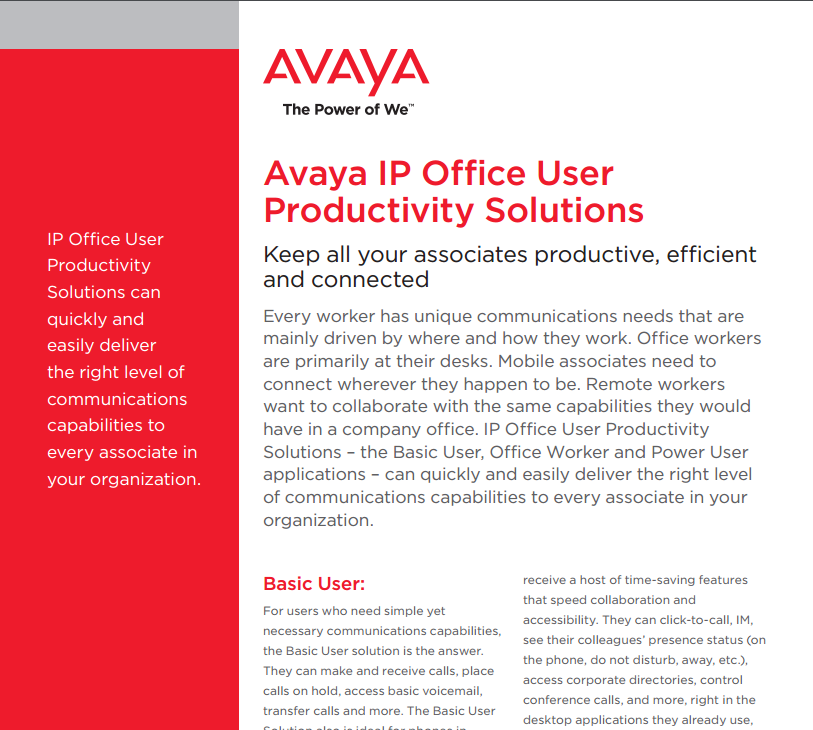
 environment is an advanced threat intelligence service that identifies unknown malware, zero-day exploits, and advanced persistent threats (APTs) through static and dynamic analysis in a scalable, virtual environment.
environment is an advanced threat intelligence service that identifies unknown malware, zero-day exploits, and advanced persistent threats (APTs) through static and dynamic analysis in a scalable, virtual environment. Palo Alto Networks Traps replaces traditional antivirus with multi-method prevention, a proprietary combination of purpose-built malware and exploit prevention methods that protect users and endpoints from known and unknown threats. Traps prevents security breaches, in contrast to breach detection and incident response after critical assets have already been compromised.
Palo Alto Networks Traps replaces traditional antivirus with multi-method prevention, a proprietary combination of purpose-built malware and exploit prevention methods that protect users and endpoints from known and unknown threats. Traps prevents security breaches, in contrast to breach detection and incident response after critical assets have already been compromised. Attacks are increasing in number and evasiveness. This requires better-detailed detection that can keep up with the rapid threat innovation of cybercriminals and provide the tools needed for quick prevention and protection with easy mitigation. Palo Alto Networks WildFire cloud-based threat analysis service offers a completely new approach to cybersecurity with an automated, closed-loop detection feature to prevent against advanced, never-before-seen threats.
Attacks are increasing in number and evasiveness. This requires better-detailed detection that can keep up with the rapid threat innovation of cybercriminals and provide the tools needed for quick prevention and protection with easy mitigation. Palo Alto Networks WildFire cloud-based threat analysis service offers a completely new approach to cybersecurity with an automated, closed-loop detection feature to prevent against advanced, never-before-seen threats.