Seamless Growth and Simplified Administration
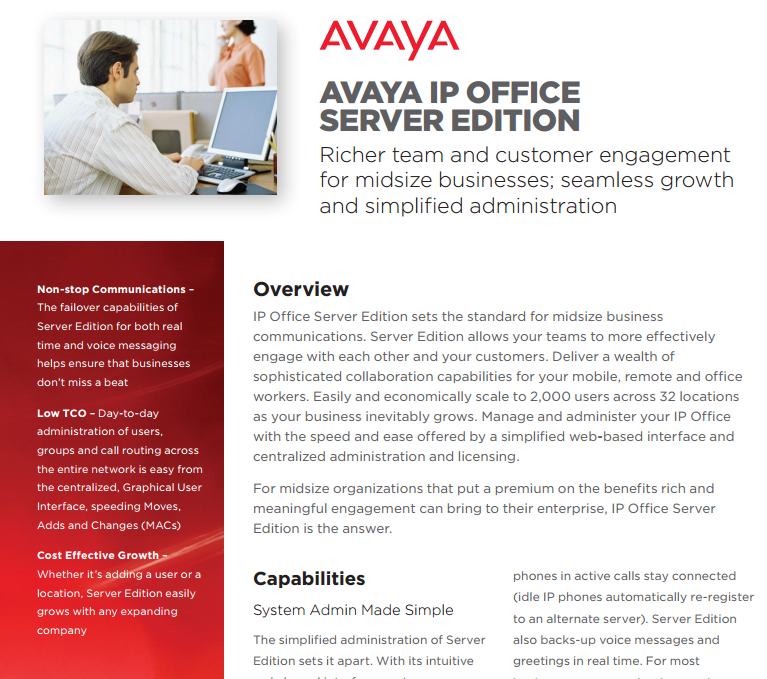 IP Office Server Edition sets the standard for midsize business communications. Server Edition allows your teams to more effectively engage with each other and your customers. Deliver a wealth of sophisticated collaboration capabilities for your mobile, remote and office workers. Easily and economically scale to 2,000 users across 32 locations as your business inevitably grows. Manage and administer your IP Office with the speed and ease offered by a simplified web-based interface and centralized administration and licensing.
IP Office Server Edition sets the standard for midsize business communications. Server Edition allows your teams to more effectively engage with each other and your customers. Deliver a wealth of sophisticated collaboration capabilities for your mobile, remote and office workers. Easily and economically scale to 2,000 users across 32 locations as your business inevitably grows. Manage and administer your IP Office with the speed and ease offered by a simplified web-based interface and centralized administration and licensing.Download “Avaya IP Office Server Edition.pdf” IP-Office-Server-Edition-SME7094.pdf – Downloaded 3138 times – 742.92 KB




 The PA-220 next-generation firewall safely enables applications and prevents modern cyber threats. Suitable for small organizations, branch offices and retail locations, the PA-220 desktop form factor brings you the same PAN-OS features that protect your largest data centers, including high availability with active/active and active/passive modes.
The PA-220 next-generation firewall safely enables applications and prevents modern cyber threats. Suitable for small organizations, branch offices and retail locations, the PA-220 desktop form factor brings you the same PAN-OS features that protect your largest data centers, including high availability with active/active and active/passive modes. #1 VM Backup for VMware vSphere and Microsoft Hyper-V
#1 VM Backup for VMware vSphere and Microsoft Hyper-V Migrating to Office 365 represents a significant step for an organization. It introduces product upgrades and brand new tools, opens the way for new work practices, and provides opportunities for re-imagining productivity. It also introduces a set of new demands and risks for the organization. For example…
Migrating to Office 365 represents a significant step for an organization. It introduces product upgrades and brand new tools, opens the way for new work practices, and provides opportunities for re-imagining productivity. It also introduces a set of new demands and risks for the organization. For example… Summary
Summary Hewlett Packard Enterprise has again been named a Leader in
Hewlett Packard Enterprise has again been named a Leader in  You’re looking at flash storage because you see it’s taking the storage world by storm. You’re interested in accelerating business-critical applications, consolidating a virtual server or desktop deployment, trying to get ahead of your company’s data onslaught, or some combination of the above.
You’re looking at flash storage because you see it’s taking the storage world by storm. You’re interested in accelerating business-critical applications, consolidating a virtual server or desktop deployment, trying to get ahead of your company’s data onslaught, or some combination of the above.